Are you looking this product? Now you can get product in eBook Format,just following step by step until finish you will be guided downloading this book for free, Enjoy it.
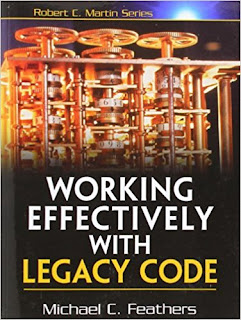
What is Cycbot virus?
Cycbot is a Trojan/Backdoor infecting PCs and giving remote access to hackers or planting fake antiviruses into infected Cycbot is a Trojan virus that affects the operating system of your computer. It makes the system slow by modifying the settings and can lead to system crash if ignored. It causes severe damage to adobe components that includes reader, acrobat and adobe flash. It is quite harmful as the Trojan infects your computer along with other malicious programs that affects the performance of your computer.
How to remove Cycbot?
As this malware enters your system as Trojan virus by clicking suspicious links, always avoid doing so. However, if your system is already infected you need to remove it. In order to manually removeCycbot from your system you need to end the processes running on the computer by using windows task manager option. You need to delete some of the windows registry files that have been modified and corrupted by the virus. Remove all the infected files from your system by carefully locating them which may be in the form of exe, dll, toolbar, browser hijack, and/or browser plug-in. however if you make any mistakes in deleting files; it can severely damage your system. So, manual removal should be performed by an expert user only.
Trojan.Lena.A Step-by-Step Removal Instructions
1) The associated processes of Trojan.Lena.A to be stoped are listed below:
%Temp%\dwm.exe
%AppData%\dwm.exe
%Temp%\csrss.exe
%AppData%\Microsoft\svchost.exe
%AppData%\Microsoft\conhost.exe
%AppData%\Microsoft\windows\shell.exe
2) The associated files of Trojan.Lena.A to be deleted are listed below:
%Temp%\dwm.exe
%AppData%\Microsoft\svchost.exe
%AppData%\Microsoft\stor.cfg
%AppData%\Microsoft\windows\shell.exe (NOTE - these are under user documents! Do not delete the files under C:\Windows\
3) The registry entries of Trojan.Lena.A that need to be removed are listed as follows (Take Note: Back up the Windows registry before editing it, so that you can quickly restore it later if something goes wrong.):
HKEY_CURRENT_USER\Software\Microsoft\Windows NT\CurrentVersion\Windows\"load" = "%Temp%\dwm.exe"
HKEY_CURRENT_USER\Software\Microsoft\Windows\CurrentVersion\Internet Settings\"ProxyServer" = "http=127.0.0.1:50370"
These SET To zero:
KEY_CURRENT_USER\Software\Microsoft\Windows\CurrentVersion\Internet Settings\"ProxyEnable" = "1"
HKEY_LOCAL_MACHINE\SYSTEM\CurrentControlSet\Hardware Profiles01\Software\Microsoft\windows\CurrentVersion\Internet Settings\"ProxyEnable" = "1"
So now you know How To Remove Cycbot virus, Malware Cycbot virus Removal links can be found below.
Have you been Infected with The Cycbot Trojan? If so then don't panic, learn more on How to Remove Cycbot virus Right now.





